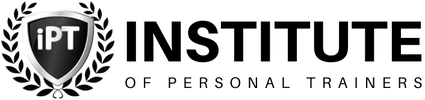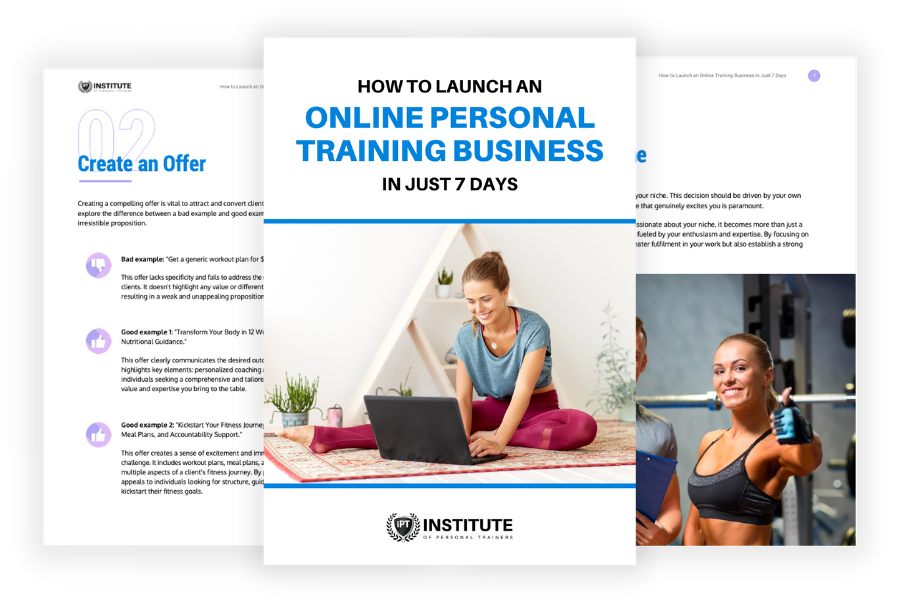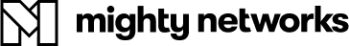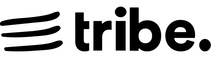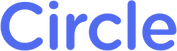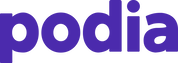|
FREE GUIDE: HOW TO LAUNCH AN ONLINE PERSONAL TRAINING BUSINESS
IN JUST 7 DAYS
✓ The new, better way of launching an online business
✓ The fastest way to create in irresistible offer ✓ A simple system to sell to clients who are interested |
|
A successful personal trainer builds a strong community. People feel connected. They feel like their personal trainer is someone they can rely on and fellow clients their buddies and added support and accountability. This, in turn, boosts engagement, retention, sales, and ultimately, profits. Of course, to achieve this, you are going to need to choose an online community platform with care. Online community platforms enable content creators to create a safe space where members can interact with you and each other. They typically have perks, moderators, and engagement opportunities. The top 10 online community platforms for personal trainers. There are a lot of benefits associated with online community platforms. After all, humans are social creatures. Your clients want exclusive content, the ability to interact with their personal trainer, and the opportunity to meet like-minded people. With an online community platform, you can grow your audience, increase engagement, provide help and support, and build customer relationships. However, you are definitely going to need a good platform for this to be the case. Below, we will explore some of the best options in further detail so you can get a better understanding. 1. Facebook Group There really is only one place to begin, and this is with Facebook Groups, as this is what the majority of personal trainers continue to use today. A private Facebook group helps people to feel like they are part of a community. You can upload a variety of content types, as well as links back to your website and other sources. It makes sense to have some guidelines in place for correspondence on Facebook so that you create a positive and respectful environment. Creating a group on Facebook is free, however, you can make the most of paid ads to reach new clients. Another useful feature is Group Insights. Group Insights gives you the ability to see real-time stats that reflect membership, engagement, and growth, such as the times that your members are most engaged. 2. WhatsApp Group WhatsApp is the perfect platform for quick communication with personal training clients. While it is not ideal for content sharing and form submissions, such as check-ins, it is ideal if your clients have questions or need assistance. You can communicate one-on-one with clients, as well as create a group for general questions or notifications about some of your content being posted on other platforms. A lot of personal trainers simply create a standard account. However, there is the option of WhatsApp Business, which is a pay-as-you-grow system. Your first 1,000 conversations per month are free, after which you will be charged per message. Features are as follows:
3. LinkedIn Group Another option is to create a group on LinkedIn. Whether or not this is the right platform for you depends on the sort of clients you are targeting. LinkedIn tends to be used by professionals. The majority of people who use LinkedIn are between 36 and 55 years old. So, if this sounds like the sort of people you’re targeting with your services, LinkedIn could be just the thing for you. To create a LinkedIn group, click here. Simply click on “Create Group” and follow the instructions. It won’t cost you anything to create a group on LinkedIn. 4. Mighty Networks Another option is Mighty Networks, which is a simple and easy-to-use communication platform. It gives you plenty of different options, from creating online fitness courses to charging for membership subscriptions. Some of the different features you can make the most of include:
If you want to offer different subscription plans and you intend to provide online personal training courses, this is likely to be the perfect fit for you. In terms of pricing, there are three different plans. The Community Plan is the cheapest, at $33 per month, The Business Plan costs $99 per month, and the Mighty Pro plan requires contacting the Mighty Networks team for a bespoke quote. 5. Tribe Another online community platform for personal trainers that has a good reputation for audience engagement is Tribe. It presents you with an abundance of features that help you to create a modern online community. Some of our favorite features include the ability to create custom apps, embed widgets, and enjoy an activity feed with your own personalized content. You can also enjoy thread-based communication, which can be incredibly useful for personal trainers. Like Mighty Networks, there are three different plans: Plus, Premium, and Enterprise. Let’s take a brief look at each:
6. Uscreen Uscreen is a unique platform, as it is an online video membership solution. You can create your own unique profile page, engaging with your clients using streaming and live chat. The features available are extensive, including fast video playback in Full HD, marketing and analytics tools, branded OTT apps, advanced live chats, secure live streaming, pinned posts, rich member profiles, timeline videos, and much more. Again, there are three different packages to select from:
7. Circle This is another all-in-one community platform, which brings together memberships, events, live streams, chats, and engaging discussions. Some of the best features include platform customization, custom domains, advanced analytics, app integrations, monetizing capabilities, rich profiles, livestream events, and group chats. This is another solution with three plans. The Basic Plan is $39 per month, the Professional Plan is $99 per month, and the Enterprise Plan is $399 per month. 8. Podia Podia is a great option to consider if you want to sell digital products and sell personal training courses online. You can create a custom website, use email marketing to engage and build your audience, add affiliate marketing, and access customers’ information. You can also use moderation tools and create topics to engage your community. Three plans are available. The Mover Plan is $33 per month, the Shaker Plan is $75 per month, and the Earthquaker Plan is $166 per month. 9. PeerBoard You may also want to consider PeerBoard, as it provides many ways to build an online personal training community. Features include:
Four plans are available: a free plan, a starter plan ($29 per month), a professional plan ($79 per month), and a growth plan ($299 per month). 10. Vanilla Forums Vanilla Forums is a community software platform that enables you to offer better support, increase engagement, build loyalty, and collaborate with your customers. Features include a moderation system, analytics insights, integration with apps, crowdsource ideas from members, Q&A options, customizable themes, a rich post editor with HTML, and forum user experience. Sadly, no price information is available. We know that there are four different plans: Essential, Corporate, Enterprise, and Enterprise Plus. However, you will need to get in touch with the customer services team for information on pricing for any of the four plans. Providing a Great Community for Your Personal Training Clients So there you have it: an insight into some of the top online community platforms for personal trainers. We hope that this has helped you to get some insight into some of the different options out there.
Think about the cost of each platform, but also consider how easy it is to use and what the experience is going to be like for your clients. Some of these platforms, like Vanilla Forums, can be integrated into your website, meaning your community members won’t require an extra app or browser window to be opened. |
Our All In One Platform
Check out out all in one business & marketing platform for personal trainers!
WEBSITE BUILDER | FUNNELS |MEMBERSHIPS | SCHEDULING| EMAIL MARKETING| PAYMENTS| CRM | AI ASSISTANT | SURVEYS
Popular Articles
Trusted Partners
We work closely with some of the best service providers in the fitness industry.
Categories
All
|