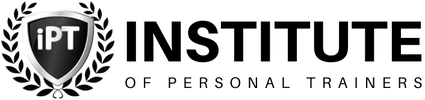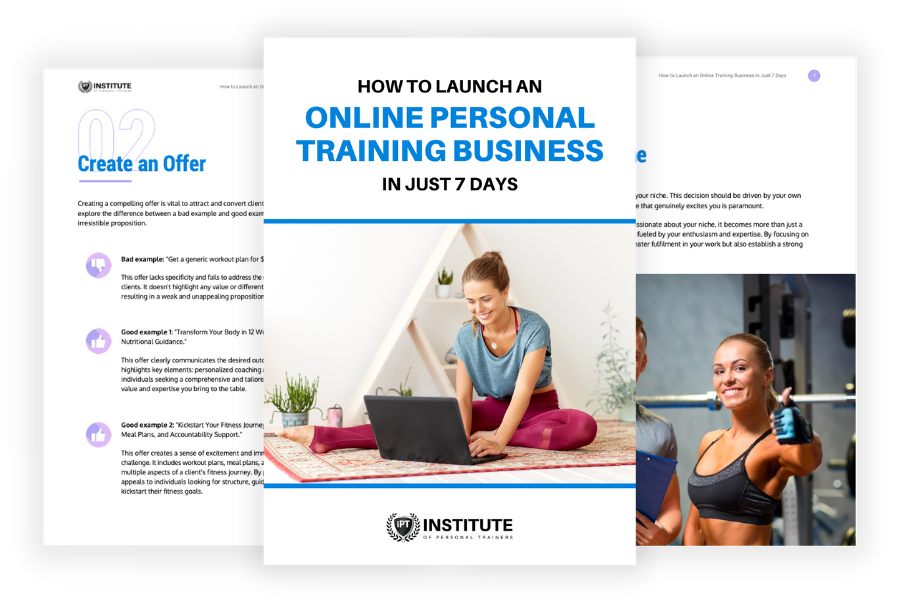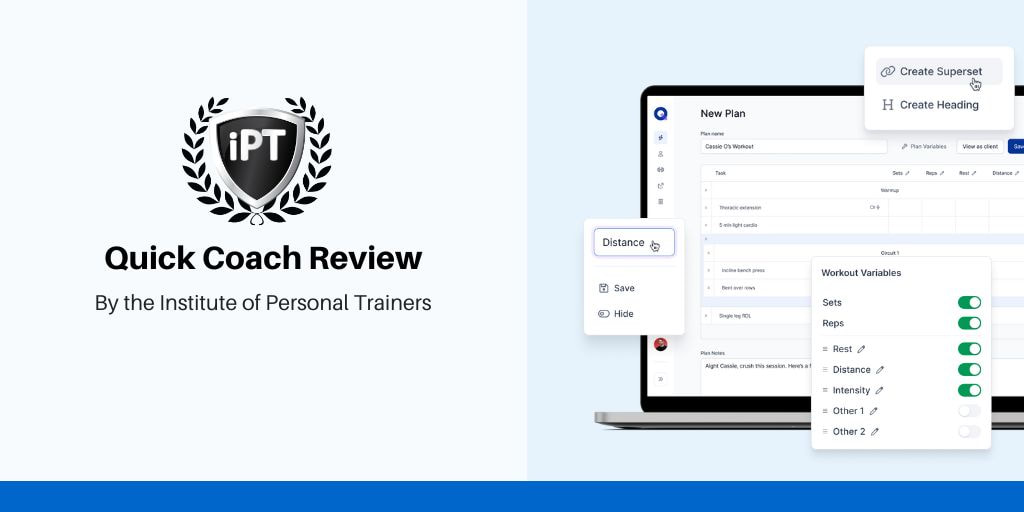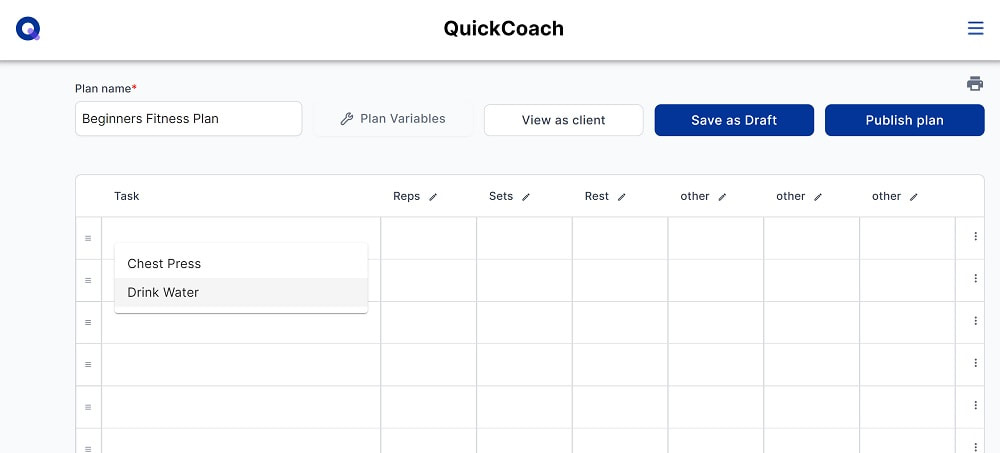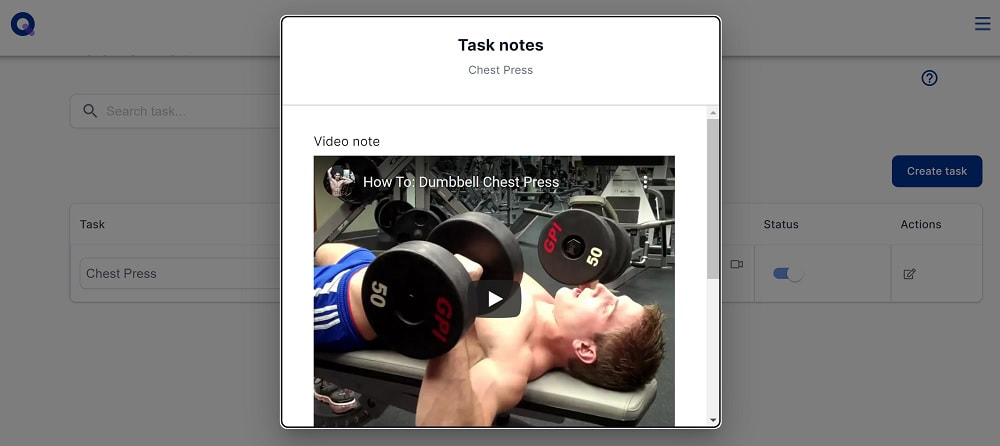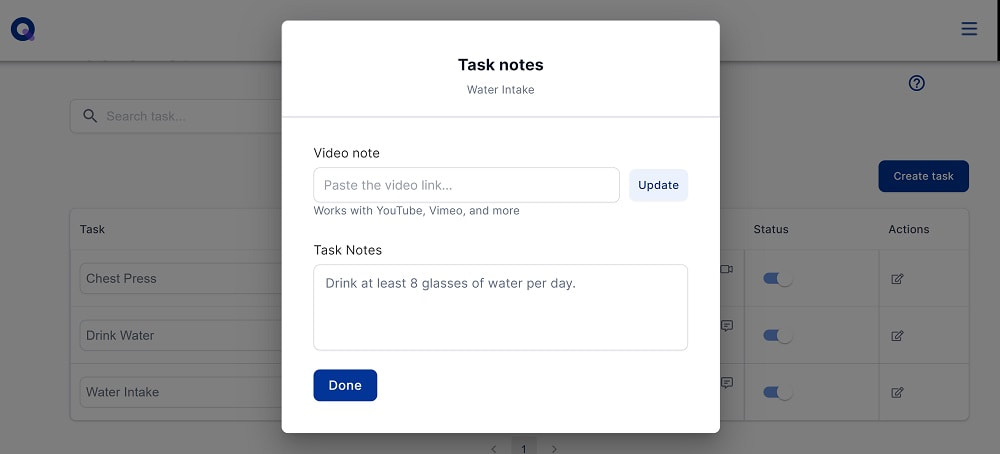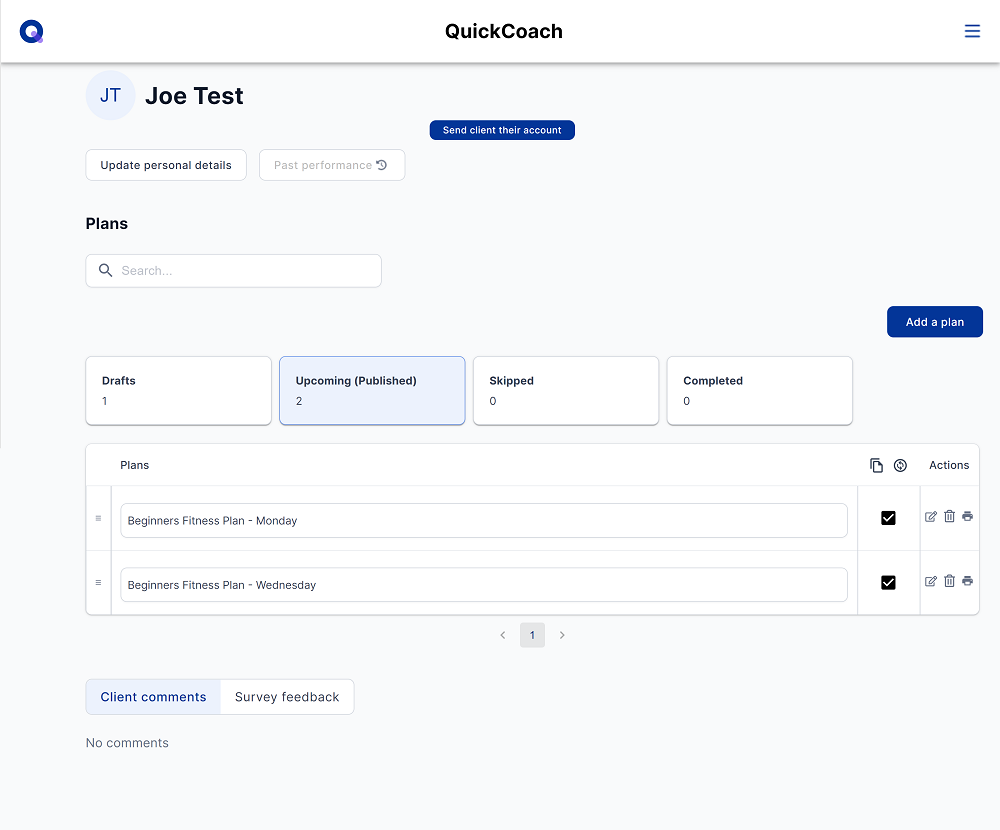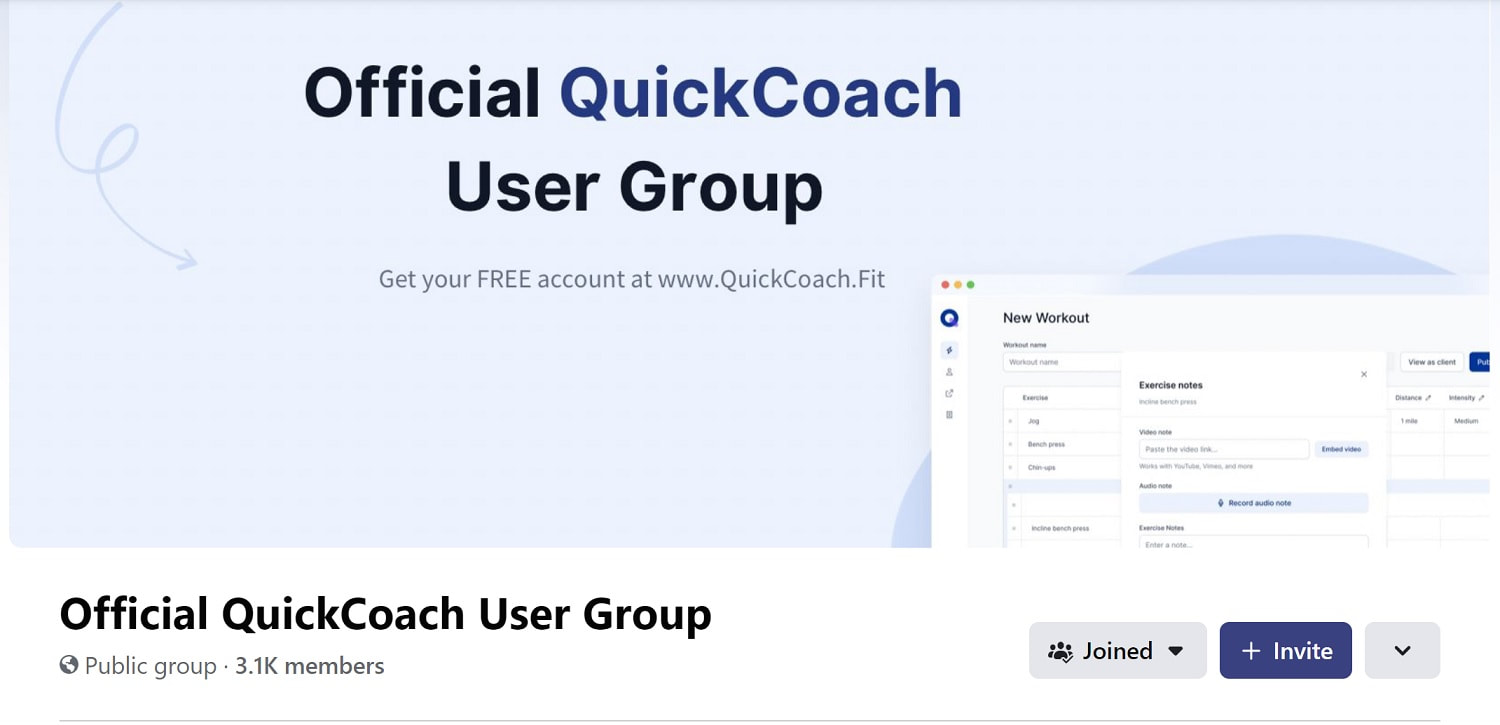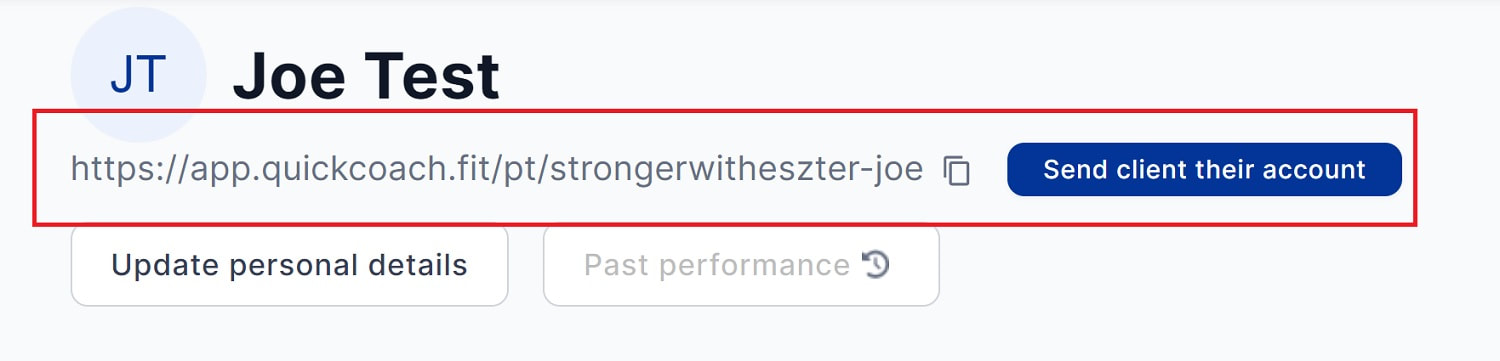|
FREE GUIDE: HOW TO LAUNCH AN ONLINE PERSONAL TRAINING BUSINESS
IN JUST 7 DAYS
✓ The new, better way of launching an online business
✓ The fastest way to create in irresistible offer ✓ A simple system to sell to clients who are interested |
|
If you are looking for an online personal training software, you may have come across QuickCoach, which may have piqued your interest because it is free of charge. At the same time, free software can be met with much skepticism because people worry that it is impossible to experience the same level of service when using a free platform. So, is QuickCoach worth your time and energy? Or is it simply too basic? Read on to discover everything you need to know. What is QuickCoach? QuickCoach is free software for online personal trainers, helping them refine their clients' habits and workouts. It is brought to you by Jonathan Goodman, the founder of the PTDC and Online Trainer Academy. Essential Features Of QuickCoach For Online Trainers There are several great features, yet there are also some missing components. We'll take you through them below: Workout Builder Stay organized with QuickCoach's Workout Builder. Leverage pre-packaged programs and fill-out templates so that you can efficiently manage your clients' workout plans. You can easily rearrange and name any variable in your workouts, ensuring it's easy to tailor sessions and keep everything in order. Whenever you send tasks to your clients, you can add audio, videos, and written notes, helping you to showcase your personality and ensure your clients do their workouts correctly. Programs can also be delivered in .pdf format so your clients can print them or use them offline. Exercise Library If you've seen other online personal training software at work previously, you'll find that QuickCoach offers a different approach to creating your exercise library. It doesn't give you access to an extensive library of in-built videos as with other tools like TrueCoach or PT Distinction but if you join their Facebook Support Group, you'll find a massive list of exercise videos coaches can use. QuickCoach's platform offers you a blank canvas called the Task Library you can use to create your exercise library. You start by clicking the 'Create task' button, name it, and then in the task notes, you can add the URL of the video you'd like to use. You can import your videos from Vimeo, YouTube, and other platforms. Habit Coaching As all personal trainers know, developing the proper habits in clients is often the most challenging part of the job. There are a couple of features that QuickCoach provides to try and make this as easy as possible. You can create habits in the Task Library and schedule them into their plan. You can just leave a note there for them, or record a video of yourself explaining the habit, uploading it to your video channel and then importing it into the Task Library. Nutrition Coaching One of the downsides associated with QuickCoach is that there is no dedicated and purpose-built nutrition coaching or meal plan element. With that said, it is possible to deliver nutrition coaching using their simple tasking system that would enable you to add single recipe or entire meal plans depending on your client needs. You can also find a dedicated app to complement Quick Coach's fitness coaching element. Check out our article on 9 of the best meal planning software for personal trainers. Automation QuickCoach lets you keep tabs on your clients from a single dashboard. You can add plans, edit their programs, and review feedback. Pricing One of the best things about QuickCoach is that it is 100 percent free! Plus, they fully intend to keep it this way. There's really nothing more to say about it. It really is free and unlimited. There are no tiers. Support You'll find a knowledge base on the website to answer the most commonly asked questions and help you get started. You can email [email protected] if you have any issues or questions. There is also a QuickCoach Facebook group for community and support for coaches who use QuickCoach. People are encouraged to ask questions and report any issues they find with the software to resolve them quickly. Jon personally makes sure users receive a reply. Pros of QuickCoach The platform is straightforward to use. One of the main benefits associated with QuickCoach is just how easy it is to use. This makes it an obvious choice for independent trainers and those using personal training software for the first time. Expect a professional and slick experience. As soon as you log in, it's obvious what to do next. You don't need to think twice! Clients sign up with a link. Asking your clients to download an app and create a username and password can be long-winded. With QuickCoach, you don't have to worry about this. Send your client a link; they need to click on it and have their program. It's compatible with all devices. QuickCoach can be used on both mobile phones and desktops. Most trainers use the desktop version, while clients prefer viewing their plans on their smartphones. You don't need to download any software. QuickCoach is entirely web-based, meaning you do not need to download anything. All you and your client need are a browser and Internet connection. Cons of QuickCoach It may be too simple for you. While QuickCoach is free and easy to use, there is no denying this is a free simple solution. For some people, that will be music to their ears. However, this will not be the tool for you if you're looking for something with fancy frills, complex solutions, and extras. You won't be able to access a library of workout videos, nor will you be able to do live one-on-one workout sessions via the platform, for example. There is no nutrition element. QuickCoach does advertise itself as being for personal trainers and nutrition coaches. However, when you hit the "new plan" button, it has been made with workout programs in mind. While you can amend all the titles, you need to do all the work manually. There is no database where you can automatically add different food items or nutritional information. Is QuickCoach right for you? QuickCoach is perfect if you have a small number of clients and are looking for an affordable, effective, and simple training tool. However, if you run a sizable team and offer complex services that require a comprehensive habit coaching feature, automation, and food diary, you might want to keep shopping around. A free and helpful tool for personal trainers So there you have it: the low-down on the QuickCoach online personal training platform. We hope this has given you a better understanding of the software and who it is most suitable for.
As free solutions go, this is one of the best ones on the market today. It is easy to use and comes with all the features you need to create custom, branded plans for your clients. |
Our All In One Platform
Check out out all in one business & marketing platform for personal trainers!
WEBSITE BUILDER | FUNNELS |MEMBERSHIPS | SCHEDULING| EMAIL MARKETING| PAYMENTS| CRM | AI ASSISTANT | SURVEYS
Popular Articles
Trusted Partners
We work closely with some of the best service providers in the fitness industry.
Categories
All
|