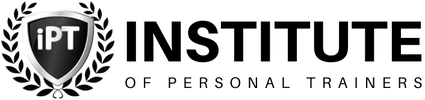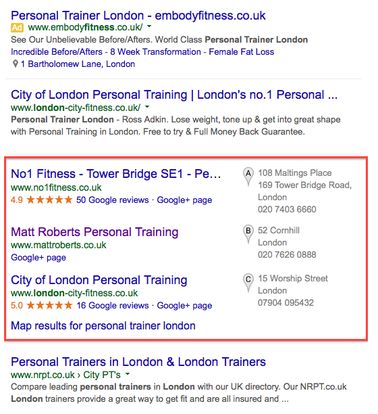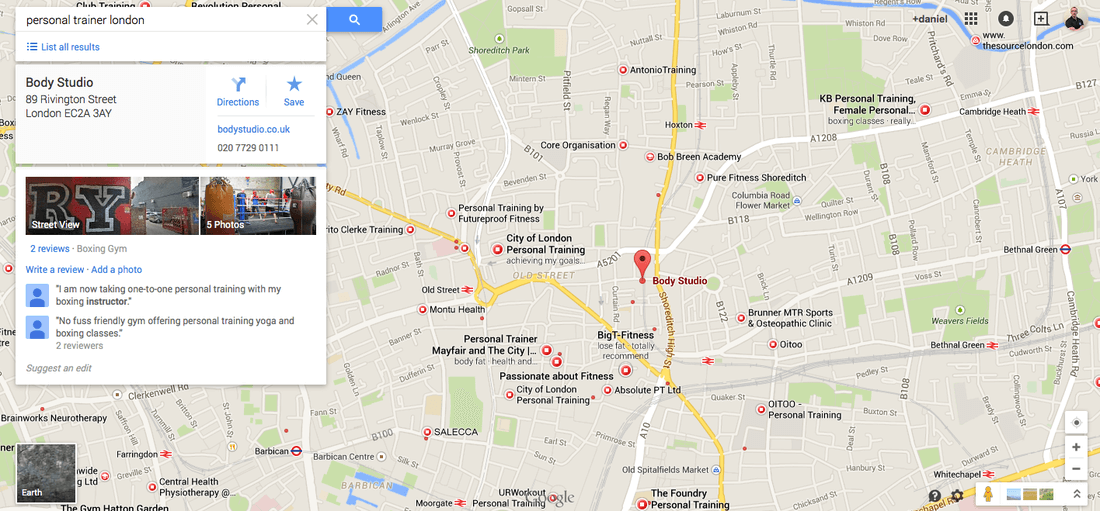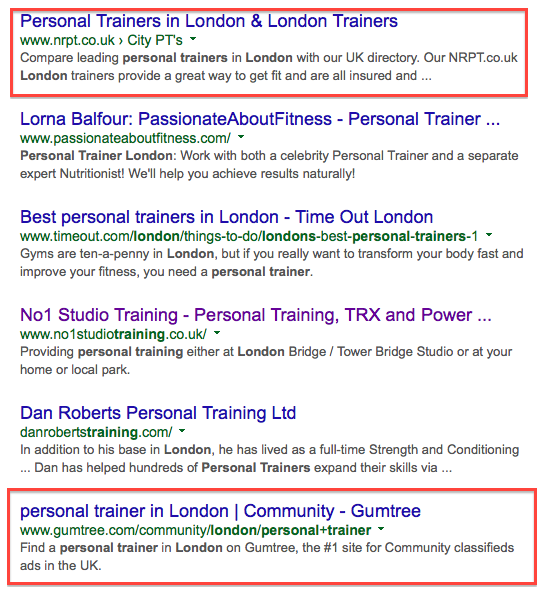Learn More About Getting Your Fitness Business On The Google Map
What You'll Learn
The following is the first of many marketing strategies I use to double my website traffic. And it is one of the biggest secrets search engine marketers don't want you to find out. Here's everything you need to know to get your personal trainer website to the top of search results.
Why is This Important?
The Local Pack is the term us marketers use for the location listings, which appear at the top of search results when a user looks for services in a certain location. Without the Local Pack, potential clients may not know where to find you. But with it, you can optimize the number of visits you get to your site.
The following is the first of many marketing strategies I use to double my website traffic. And it is one of the biggest secrets search engine marketers don't want you to find out. Here's everything you need to know to get your personal trainer website to the top of search results.
Why is This Important?
The Local Pack is the term us marketers use for the location listings, which appear at the top of search results when a user looks for services in a certain location. Without the Local Pack, potential clients may not know where to find you. But with it, you can optimize the number of visits you get to your site.
What is Local?
Try it now. Search for a personal trainer in your area and be sure to use your location in the search. For example, try searching "Personal trainer, London." See the map and corresponding search results? I'm going to teach you how to get your website there!
When you make a search for anything local, you'll be presented with loads of different types of search results, depending on your search engine, location and device.
When we talk about local search results, we're talking about any result from a serach engine that is affected by localization, such as
- Yahoo
- Bing
Why is Local Search important?
Local searches are one of the most important types of searches for a personal trainer. Prospective clients who know how to use a search engine, which is about 80% of your prospective clients, will search for a personal trainer using location-specific keywords (e.g. "personal trainer London.")
If your business shows up in the Local Pack, it will also appear on Google Maps, on mobile phones and tablets and even when a user doesn't use a Geo identifier.
Google is so smart these days, that it can track your IP address and provide location-specific search results without you ever having to enter your location into the search engine.
And it's all the more reason to get listed.
If your business shows up in the Local Pack, it will also appear on Google Maps, on mobile phones and tablets and even when a user doesn't use a Geo identifier.
Google is so smart these days, that it can track your IP address and provide location-specific search results without you ever having to enter your location into the search engine.
And it's all the more reason to get listed.
Why is it so difficult to get listed?
Why is it so hard to get listed in the Local Pack? Honestly, it's just complicated. To star, local search results don't update like regular search results. While regular search gets updated within days, location search can take as long as 3 months. Additionally, Google adds continuously complex factors each year to decide what gets ranked and what doesn't.
What are the main ranking factors?
There are hundreds of various signals that dictate your position in search results, most of which we have little to no control over.
However, Moz.com, a search engine optimization industry leader, provides a good summary of the process to help you rank your personal trainer website.
However, Moz.com, a search engine optimization industry leader, provides a good summary of the process to help you rank your personal trainer website.
- Google My Business Signals - This is your Google My Business page. If you train clients locally, you need one of these. You also need to mention keywords in your business title and categories.
- External Location Signals - These are other signals that are EXTERNAL to your website, such as the number of other citations you have, how accurate the listings are and other local directory listings.
- On Site Signals - This is the presence of your personal trainer business name, address and post code, keywords in your page title and the authority of your domain name.
- Link Signals - These are links from other websites that basically "vote" for your website. The authority of the site that is linking to you, the words they use to create a link and anchor text are all very important.
- Review Signals - This feature is becoming more and more pivotal. And Google is beginning to favor listings that have more reviews than others.
- Social Signals - Again, this is another increasingly important factor dictating your position in the local search results. Facebook and Twitter mentions now play a huge role on the position of your personal trainer website.
- Behavior Signals - This includes activity such as Facebook check-ins, clicks to call and click through rate.
- Personalization - Make sure to select the correct category within your Google My Business page, add photos and videos and a comprehensive description of your business.
How to get your personal trainer website on the Local Pack?
Now that we've covered the what and the why, let's go through a quick overview of the how. We'll be going into more detail in the next chapter.
Step 1.
Optimize your website. I won't go in to this too much, as it's been dedicated to another blog post. But making sure your website is correctly optimized is pivotal for the long term rankings of your personal trainer website.
Step 1.
Optimize your website. I won't go in to this too much, as it's been dedicated to another blog post. But making sure your website is correctly optimized is pivotal for the long term rankings of your personal trainer website.
|
Step 2.
Get a Google My Business page. This is probably the most important step of the process. And the quality of your business page will almost definitely dictate your position in search results, so set aside an hour to do it right. |
Step 3.
Seriously, do it right. Include videos, photos and actively ask for reviews from your current clients. Search for fans and followers to increase the activity of your page and let Google know you're an active business.
Step 4.
Check for other local citations. This is called a citation audit and it's important to ensure that all of your citations are matching. If you have a lot of citations that don't match, then the power those citations have to rank your website is dramatically reduced.
Step 5.
Start building other local citations. These should include rich media citations, full of photos, videos and social media citations. We will go more in-depth on this later.
Step 1: Optimize your website
There are a few things you can do to improve the optimization of your site quickly, such as ensuring your keywords are in
If you don't know what you're doing at this point, then it's definitely worth seeking help from a pro. Optimizing the home page of your website shouldn't be too expensive, but it's worth it for the long term generation of new leads.
- Your home page title
- The main header of your site
- the first paragraph of your site
- Your site meta data
- The last paragraph of your website.
If you don't know what you're doing at this point, then it's definitely worth seeking help from a pro. Optimizing the home page of your website shouldn't be too expensive, but it's worth it for the long term generation of new leads.
Step 2. Get a Google My Business page
We don't need to go over this in too much detail, as there are loads of how-to guides out there that fully explain how to build a good Google My Business page. But let's go over the main components.
Step 2a.
Navigate to the Google My Business page. You’ll need a Google account to get started.
Step 2b.
Choose one of two categories of local businesses:
Step 2c.
Enter the name or address of your business and select your business if it appears in the drop-down menu.
Step 2d.
If you don’t see your business listed in the menu, click "No, these are not my businesses or I’ve correctly entered the business." You’ll then be prompted to enter some details about your business. Make sure that you enter an accurate, complete street address and a phone number that reaches your business directly. After you've completed your business information, click "Submit."
Step 2e.
Verify your business. To make sure that the basic information you've submitted is accurate, Google will ask you to verify it. This process helps them give the best possible information to your customers on Google.
Most business owners verify by postcard. If you’re verifying a business that’s already on Google, you may also be able to verify by phone. And if you’ve verified your business’s website with Webmaster Tools, you may also be eligible for instant verification.
Verification by postcard
Verification by phone
Step 2a.
Navigate to the Google My Business page. You’ll need a Google account to get started.
Step 2b.
Choose one of two categories of local businesses:
- Shopfront businesses: For personal trainers that work in a gym or own a space. Choose this option if you serve customers at your business location.
- Service area businesses: For mobile personal trainers. Choose this option if you serve customers at their location within a specific service area and you want your customers to see your service area on Google Maps.
Step 2c.
Enter the name or address of your business and select your business if it appears in the drop-down menu.
Step 2d.
If you don’t see your business listed in the menu, click "No, these are not my businesses or I’ve correctly entered the business." You’ll then be prompted to enter some details about your business. Make sure that you enter an accurate, complete street address and a phone number that reaches your business directly. After you've completed your business information, click "Submit."
Step 2e.
Verify your business. To make sure that the basic information you've submitted is accurate, Google will ask you to verify it. This process helps them give the best possible information to your customers on Google.
Most business owners verify by postcard. If you’re verifying a business that’s already on Google, you may also be able to verify by phone. And if you’ve verified your business’s website with Webmaster Tools, you may also be eligible for instant verification.
Verification by postcard
- On the postcard request screen, make sure that your address is accurately displayed. You can also add an optional contact name to help your postcard reach you. Then click "Send postcard."
- When you receive your postcard, enter your verification code into the dashboard to verify your business.
Verification by phone
- Make sure that you can directly answer your business phone number to receive your verification code.
- Click "Verify by phone" to have the code sent to your phone via automated message.
- Enter the code from the message to verify your business.
Step 3. Optimize your Google My Business Page
Again, do it right! Set aside an hour of work to get as many images, videos, reviews and as much copy as you can. You'll be prompted to fill your Google My Business page elements during setup.
WHAT YOU'LL NEED
It might be tricky to get hold of all of this straight away, so consider taking some pics of you, your clients, your training space and even the local park where you hold a boot camp before you site down to do this.
Once your page is up, you can start collecting reviews. Ask current and past clients to write a review about your services. Google places high value on good reviews.
WHAT YOU'LL NEED
- A good cover photo
- A profile picture
- Copy for your business introduction
- Your opening hours
- Contact details
- Photos to create a gallery
It might be tricky to get hold of all of this straight away, so consider taking some pics of you, your clients, your training space and even the local park where you hold a boot camp before you site down to do this.
Once your page is up, you can start collecting reviews. Ask current and past clients to write a review about your services. Google places high value on good reviews.
Step 4. Get a citation audit
The number one problem with local citations is incorrect or inconsistent business information. Every single one of your citations needs to be almost exactly the same, especially when it comes to your business details.
It's quite likely that you, or someone who owned your training space before you, have already created some citations and that they could be wrong or inconsistent. To find them, simply enter some of your business details into the Google search bar and hit enter.
Then what? Clean it up. Make sure they all match. This includes
It's quite likely that you, or someone who owned your training space before you, have already created some citations and that they could be wrong or inconsistent. To find them, simply enter some of your business details into the Google search bar and hit enter.
Then what? Clean it up. Make sure they all match. This includes
- Business name
- Phone numbers
- Email addresses
- Additional contact information
Step 5. Create citations
Now we're going to find as many places on the internet to list your business. Remember, the more websites you can find to list your business, the more "votes" your business gets. Literally anywhere you can add your business address, phone number and other contact information should be taken advantage of. Directories are especially important, because if your website doesn't appear on page one of search results, directories often do, as demonstrated below. Here are a few ideas to get you started:
Step 6: Get Reviews
Reviews seem to quite an important ranking factor for Google My Business pages as per the latest Google Algorithm update. It makes sense when think about the main role of Google, to provide quality search results and businesses with more reviews are more likely to provide a good service than businesses with no reviews.
From experience, the magic number seems to be at least 5 reviews but more is naturally better. Ask your current and past clients to review you on your Google My Business page and collect as many reviews as you can.
From experience, the magic number seems to be at least 5 reviews but more is naturally better. Ask your current and past clients to review you on your Google My Business page and collect as many reviews as you can.