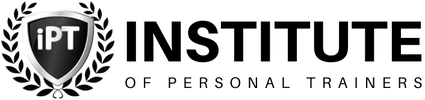Learn More About Getting More YouTube Visitors
What You'll Learn
So how do we optimise a YouTube video to get more views and interaction? YouTube SEO isn’t rocket science. If you follow the steps in this guide you’ll notice your videos ranking higher in YouTube and in Google – meaning more traffic for you.
Why is This Important?
I probably don’t need to tell you that YouTube can be a HUGE traffic source for most personal trainer businesses. Especially at the rate us personal trainers can upload videos!
So how do we optimise a YouTube video to get more views and interaction? YouTube SEO isn’t rocket science. If you follow the steps in this guide you’ll notice your videos ranking higher in YouTube and in Google – meaning more traffic for you.
Why is This Important?
I probably don’t need to tell you that YouTube can be a HUGE traffic source for most personal trainer businesses. Especially at the rate us personal trainers can upload videos!
Step 1 - How to Find Your Keywords
Like with your regular personal trainer website SEO strategy, keyword research is one of the most important parts of YouTube SEO. Before you even think about shooting another video of yourself giving awesome advice while walking home from the gym, you need to find keywords that have YouTube results in Google.
In other words, Video Keywords. Video Keywords tend to be:
Important: If you find that a search term is only getting 10 or 20 searches per month, don't forget to check all of the variables of that keyword. For example, a lot of marketers (the ones who pay a lot of money on ads) will tell you there are only 20 searches for "personal trainer Portsmouth". This is true but when you include all of the variables like "best personal trainer Portsmouth", "personal training in Portsmouth", "fitness instructor Portsmouth"... and all of the other variables, you're looking at a LOT of traffic. Gone are the days whe you rank for a single keyword. Google now ranks you for a TOPIC!
YouTube uses USER EXPERIENCE signals to rank your video. Unlike Google which would mostly use back links to rank your fitness website. This means you can outrank your competitors even if they have 1,000's more views than you!! Here are a few tips to increase user experience:
In other words, Video Keywords. Video Keywords tend to be:
- How-to keywords (“how to lose belly fat fast”)
- Reviews (“Personal Trainer Distinction Review”)
- Tutorials (“Eliminating the butt wink on the squat”)
Important: If you find that a search term is only getting 10 or 20 searches per month, don't forget to check all of the variables of that keyword. For example, a lot of marketers (the ones who pay a lot of money on ads) will tell you there are only 20 searches for "personal trainer Portsmouth". This is true but when you include all of the variables like "best personal trainer Portsmouth", "personal training in Portsmouth", "fitness instructor Portsmouth"... and all of the other variables, you're looking at a LOT of traffic. Gone are the days whe you rank for a single keyword. Google now ranks you for a TOPIC!
YouTube uses USER EXPERIENCE signals to rank your video. Unlike Google which would mostly use back links to rank your fitness website. This means you can outrank your competitors even if they have 1,000's more views than you!! Here are a few tips to increase user experience:
- Social Shares - Literally ASKING for people to share your video is OK. In fact, every video should end in you asking your subscribers to share. And give them a reason to share like "because it will really help people with the same problem as you"
- Audience Retention - How much of your video is watched is a key indicator to YouTube. The more of it users watch, the better your vid must be. At the beginning of you video, tell users what they will get at the END of you video. Example: "At the end of this video you'll know how to..."
- Comments - Ask users a question in your video and encourage them to answer the question in the comments.
- Subscribes - A good sign to YouTube that your video is awesome is subscribes. Ask watchers to subscribe to get more from you. Example: "Subscribe below to get more awesome tips".
Step 2 - How To Upload Your Video
Now that you've decided on your keywords it's time to upload your YouTube video but with YouTube SEO in mind!
- Step 2a - Change the FILE NAME of your video to include your keywords. For example "personaltrainerPortsmouthvideo.mp4"
- Step 2b - Add your video title and include your keywords. For example, if your keyword was “weight loss”, your video title should be something like: Weight Loss Tips: 5 Ways to Drop Extra Pounds.
- Step 2c - Add your description. When most people upload a video to YouTube, they mindlessly enter a few words into the description box. Remember that Google can’t watch or listen to your video content. Instead, they rely on your video’s text-based title and description to determine what your video is about. So give them enough information by writing a 200+-word description that includes your keyword 3-4 times.
- Step 2d - Add your TAGS. One of which should be your keyword and the rest related keywords :)
Step 3 - How To Market Your Video
If you're going to get more subscribers, more shares and more comments, you're going to need more visitors.
That means adding your YouTube video to any relevant blog posts, writing a specific blog post related to your vid and then sending the post out to your email list and social network fans.
Short on time? Get someone from Fiverr.com to transcribe your video for you, add your vid and the transcription to a blog post. This way, users get to watch your video and Google gets to see loads of delicious content. SEO NINJA WIN HIGH FIVE!!
Here are a couple of very super ninja ways to get more visitors to your YouTube channel:
While doing YouTube competitor research, you'll notice the same channel showing up in YouTube search again and again, you’re probably wondering: “how can I get a piece of that?”.
Well there’s a sneaky way to get listed as a “related video” for their videos.
Just use their channel name as a tag in one of your videos. This trick will cause your video to you show up more often in the “related videos” sidebar when people watch videos from that channel. That means more views for you.
YouTube has a powerful feature called “Featured Video”. And it’s a dead-simple ways to get more views to your high-priority videos. What is it? It’s a simple little graphic that shows up when people watch one of your videos.
I don’t see ANYONE utilizing this feature. That’s probably because YouTube buries it. Here’s how to set it up.
That means adding your YouTube video to any relevant blog posts, writing a specific blog post related to your vid and then sending the post out to your email list and social network fans.
Short on time? Get someone from Fiverr.com to transcribe your video for you, add your vid and the transcription to a blog post. This way, users get to watch your video and Google gets to see loads of delicious content. SEO NINJA WIN HIGH FIVE!!
Here are a couple of very super ninja ways to get more visitors to your YouTube channel:
While doing YouTube competitor research, you'll notice the same channel showing up in YouTube search again and again, you’re probably wondering: “how can I get a piece of that?”.
Well there’s a sneaky way to get listed as a “related video” for their videos.
Just use their channel name as a tag in one of your videos. This trick will cause your video to you show up more often in the “related videos” sidebar when people watch videos from that channel. That means more views for you.
YouTube has a powerful feature called “Featured Video”. And it’s a dead-simple ways to get more views to your high-priority videos. What is it? It’s a simple little graphic that shows up when people watch one of your videos.
I don’t see ANYONE utilizing this feature. That’s probably because YouTube buries it. Here’s how to set it up.
- First, head over to your YouTube Dashboard.
- Click on Channel Settings In-Video Programming From The Left hand Sidebar
- Under “Featured Video,” choose a video, the start time and hit “update”
That's It!
That's it. What now?
Follow these steps for every single one of your YouTube videos and you'll get loads more visitors and subscribers.
Remember, 48 hours of video are uploaded to YouTube every minute, so you're probably better off playing Powerball than waiting for your clip to take off and go viral.
Anyone who thinks they're going to have a video go crazy on YouTube is dreaming. Think base hits, not home runs. Raw numbers aren't as important as reaching the right customers, so don't freak out if you're nowhere near a million views.
Follow these steps for every single one of your YouTube videos and you'll get loads more visitors and subscribers.
Remember, 48 hours of video are uploaded to YouTube every minute, so you're probably better off playing Powerball than waiting for your clip to take off and go viral.
Anyone who thinks they're going to have a video go crazy on YouTube is dreaming. Think base hits, not home runs. Raw numbers aren't as important as reaching the right customers, so don't freak out if you're nowhere near a million views.