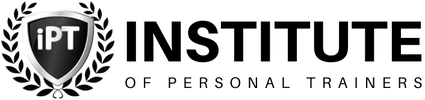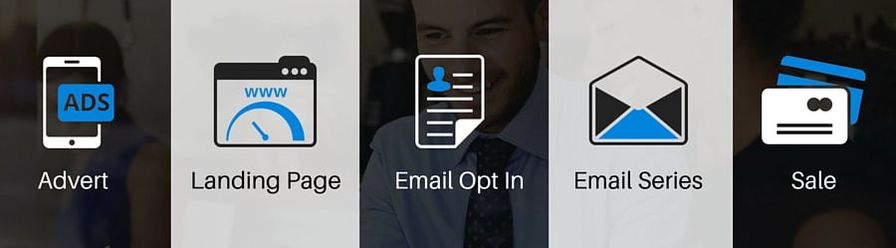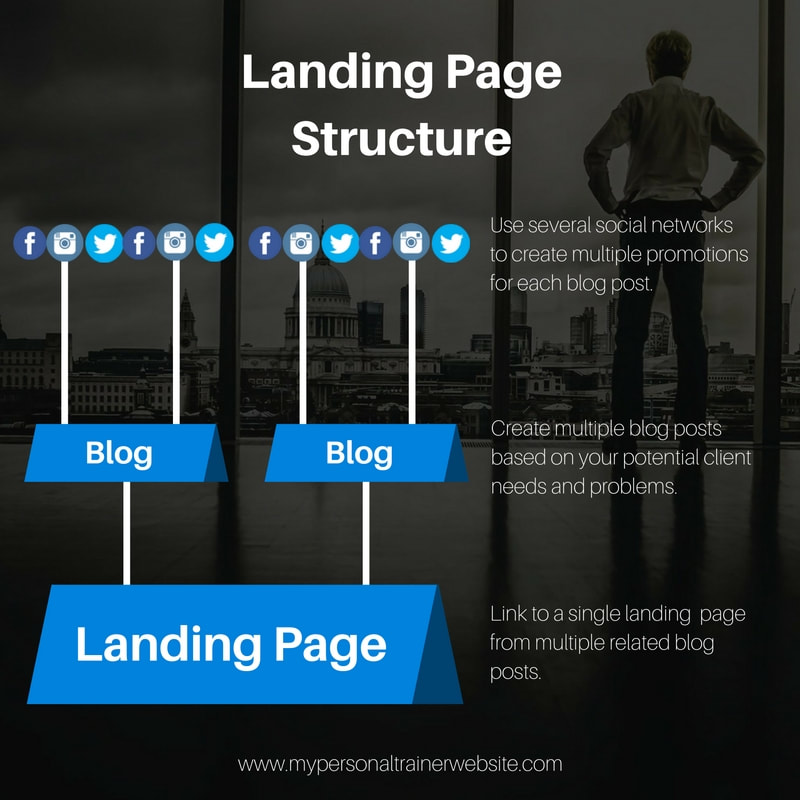Learn More About Creating Landing Pages
What You'll Learn
A landing page is a page you send visitors to from a third party platform like Facebook ads, Twitter ads and Google. In this lesson you'll learn to understand the big difference between a normal content page and a landing (sales) page. How to create a landing and what works in a landing page and what really doesn't.
Why is This Important?
The purpose is to draw the viewers attention to something in particular, rather than letting them loose on your whole site. It might be part of a marketing funnel.
A landing page is a page you send visitors to from a third party platform like Facebook ads, Twitter ads and Google. In this lesson you'll learn to understand the big difference between a normal content page and a landing (sales) page. How to create a landing and what works in a landing page and what really doesn't.
Why is This Important?
The purpose is to draw the viewers attention to something in particular, rather than letting them loose on your whole site. It might be part of a marketing funnel.
Step 1: Understanding Landing Pages!
Landing pages are essentially website pages that are designed to convert visitors into leads. Think of your landing pages as digital sales reps who are gathering information about potential customers. The great thing about these digital sales reps is that they work 24 hours a day, seven days a week.
A well designed landing page on your personal trainer website creates a better user experience for the viewer, because everything smoothly transitions to the next piece of relevant content. For you, it will improve your conversions, email sign ups, sales and lower your bounce rate (people clicking straight back off your website).
A well designed landing page on your personal trainer website creates a better user experience for the viewer, because everything smoothly transitions to the next piece of relevant content. For you, it will improve your conversions, email sign ups, sales and lower your bounce rate (people clicking straight back off your website).
Who is a landing page for?
Your landing pages are for your website visitors. They're designed to help the website visitor to decide whether or not to take an action on your site. Actions include:
How do website visitors find my landing pages?
Your landing page can be found in many ways but in most cases, a website visitor will find your landing page when they:
Why bother with landing pages?
Say I click on an advert promising me information on getting a six pack. I don't want to land on your home page and have to search my way around your website to try and find it. I will likely just click away.
I want to be brought to the relevant page straight away and see I'm about to access what was promised to me on the previous page. For example, it has the same colours, text and imagery as the advert had. This way I know I'm at the right place.
The purpose of your landing page is to get leads. Anything that doesn't directly help you do this, hinders you. It is just noise that distracts from the purpose.
This is a key reason to use landing pages. It allows you to hyper focus on this particular lead generation and keep everything else out of the way so that the user isn't getting distracted and clicking away.
When there is only one option of what to do on a page, you are forcing the user to make a decision. Either they want this and sign up, or they leave. It saves people being interested but not taking action because they end up distracted.
Who is a landing page for?
Your landing pages are for your website visitors. They're designed to help the website visitor to decide whether or not to take an action on your site. Actions include:
- Provide an email address
- Provide a phone number
- Schedule an appointment
- Show interest in a product or service
How do website visitors find my landing pages?
Your landing page can be found in many ways but in most cases, a website visitor will find your landing page when they:
- Click through from an advert
- Click through for more info from an email
- Click through from social media
- Click through from link on somebody else's blog or media piece
- Visit for the first time
Why bother with landing pages?
- User experience
- Conversion
Say I click on an advert promising me information on getting a six pack. I don't want to land on your home page and have to search my way around your website to try and find it. I will likely just click away.
I want to be brought to the relevant page straight away and see I'm about to access what was promised to me on the previous page. For example, it has the same colours, text and imagery as the advert had. This way I know I'm at the right place.
The purpose of your landing page is to get leads. Anything that doesn't directly help you do this, hinders you. It is just noise that distracts from the purpose.
This is a key reason to use landing pages. It allows you to hyper focus on this particular lead generation and keep everything else out of the way so that the user isn't getting distracted and clicking away.
When there is only one option of what to do on a page, you are forcing the user to make a decision. Either they want this and sign up, or they leave. It saves people being interested but not taking action because they end up distracted.
Step 2: What Are The Different Types Types of Landing Pages?
In theory, ALL pages are landing pages. It's just important to be aware about how the page should be optimised based on who will be landing on it and where that person will be coming from.
For example, the homepage will act as a generic landing page. Visitors to this page have likely found you on Google and all they need to know is that they are in the right place. Your headline and imagery can usually accomplish this easily.
A specific landing page is a page you send people to via a post on social media, an email or an advert and you want to use them as much as possible. You will get more leads and conversions by using landing pages.
Below is an example of a landing page.
The landing page has no navigation to other pages and has ONE job. To get people to enter their email in exchange for a an offer or free report.
For example, the homepage will act as a generic landing page. Visitors to this page have likely found you on Google and all they need to know is that they are in the right place. Your headline and imagery can usually accomplish this easily.
A specific landing page is a page you send people to via a post on social media, an email or an advert and you want to use them as much as possible. You will get more leads and conversions by using landing pages.
Below is an example of a landing page.
The landing page has no navigation to other pages and has ONE job. To get people to enter their email in exchange for a an offer or free report.
Step 3: Write Yourself An Engaging Landing Page
Now, to the nitty gritty of what to have on your landing page. The following is how to lay a page out in the most commonly used way. It's proven successful template and works time and time again.
Title & sub title: The most important part of the page. The title and subtitle has to convince the reader to read the rest of the page. You can have the most convincing copy in the world, if nobody actually starts reading its worthless.
Your title needs to do 3 things.
Imagery: Images should be relevant to the subject, depending on the tone of your writing (aspirational or avoidance) they should reflect that.
The user needs to relate with images. If you target market is little old ladies, they don't want to see pictures of body builders flexing...they want to see little old ladies.
Guess who this landing page is for?
Title & sub title: The most important part of the page. The title and subtitle has to convince the reader to read the rest of the page. You can have the most convincing copy in the world, if nobody actually starts reading its worthless.
Your title needs to do 3 things.
- Grab attention!
- Identify that this is the solution to the readers specific unique problem(s)
- Create intrigue to read on and find out more
Imagery: Images should be relevant to the subject, depending on the tone of your writing (aspirational or avoidance) they should reflect that.
The user needs to relate with images. If you target market is little old ladies, they don't want to see pictures of body builders flexing...they want to see little old ladies.
Guess who this landing page is for?
Main copy: This is the meat and potatoes where you expand on what you have promised in the title. It would usually be a further fleshing out of the problems and solutions of the client, followed by a short piece of how you do it/what they get.
The former is more important. They need to know WHY they are going to download/read/watch/buy something more than they need to know exactly how it works.
This section is usually bullet pointed to make it easy to read.
Call to action: What do you want them to do? Tell them! We will talk about this in the next section.
Step 4: Integrate Your Landing Page
Once you've created a landing page, you'll need to integrate it on to your marketing strategy. We can do this in several ways:
Website Pages
To integrate your landing page with the rest of your website, find all of the content on your website that is relevant to the offer you have on your landing page and link to it.
For example, you might have a landing page with free eBook titled "How to Avoid Shin Splints for Marathon Runners". Find all of the content on your website relevant to that topic and link to your landing page. Readers will naturally navigate to the helpful resource and download it. Zero friction.
Social Media
Consider posting regular content on your social media platforms and including links to your landing pages. It's good practice to link regularly (no more than once per week) so that new fans and followers see your offers.
Email
Add your landing pages in follow up emails that contain topically related content, add your landing page in the "P.S." at the bottom of an email, or simply send a broadcast to your list letting them know of the new free resource.
- Website pages
- Social Media
Website Pages
To integrate your landing page with the rest of your website, find all of the content on your website that is relevant to the offer you have on your landing page and link to it.
For example, you might have a landing page with free eBook titled "How to Avoid Shin Splints for Marathon Runners". Find all of the content on your website relevant to that topic and link to your landing page. Readers will naturally navigate to the helpful resource and download it. Zero friction.
Social Media
Consider posting regular content on your social media platforms and including links to your landing pages. It's good practice to link regularly (no more than once per week) so that new fans and followers see your offers.
Add your landing pages in follow up emails that contain topically related content, add your landing page in the "P.S." at the bottom of an email, or simply send a broadcast to your list letting them know of the new free resource.