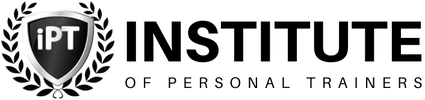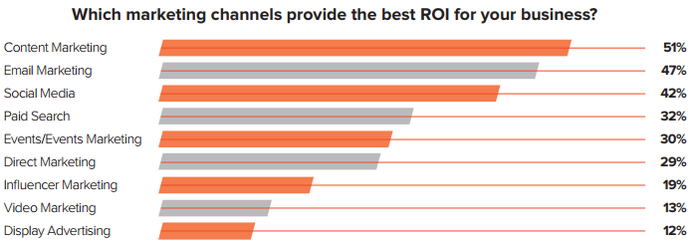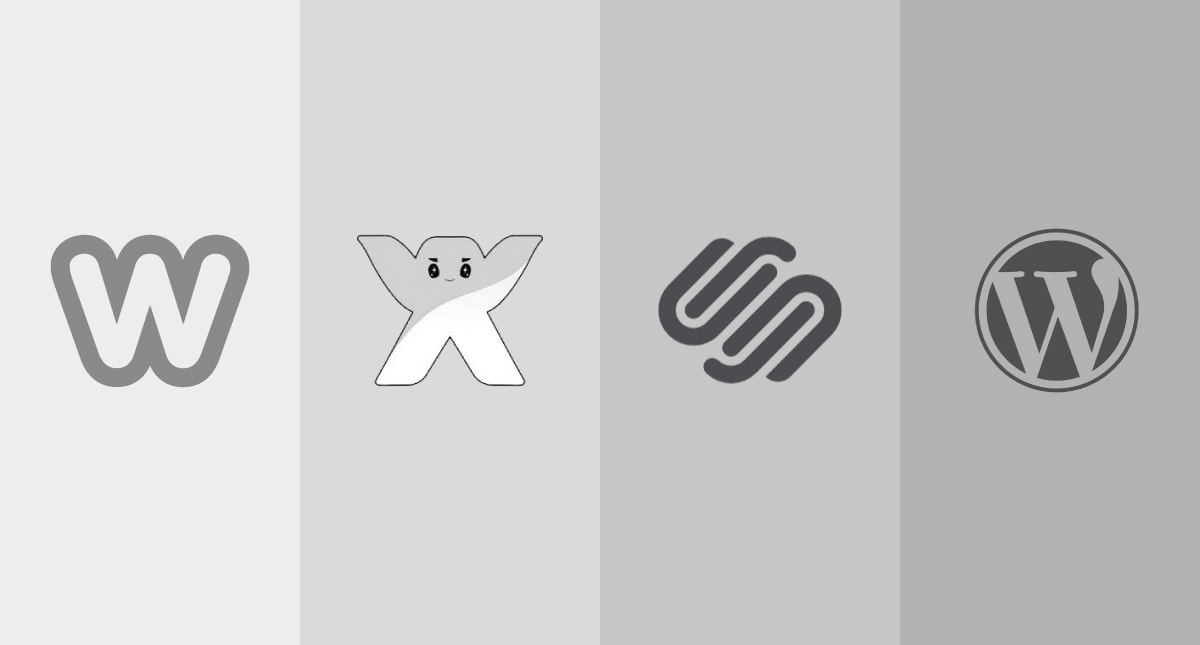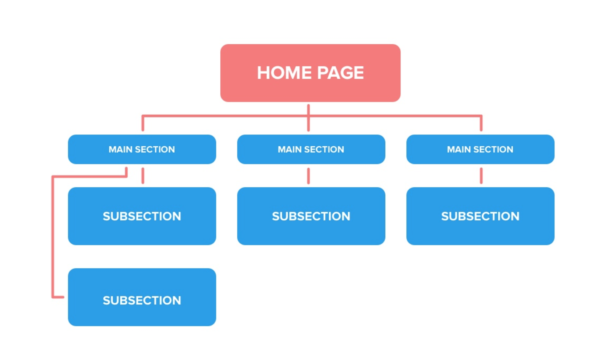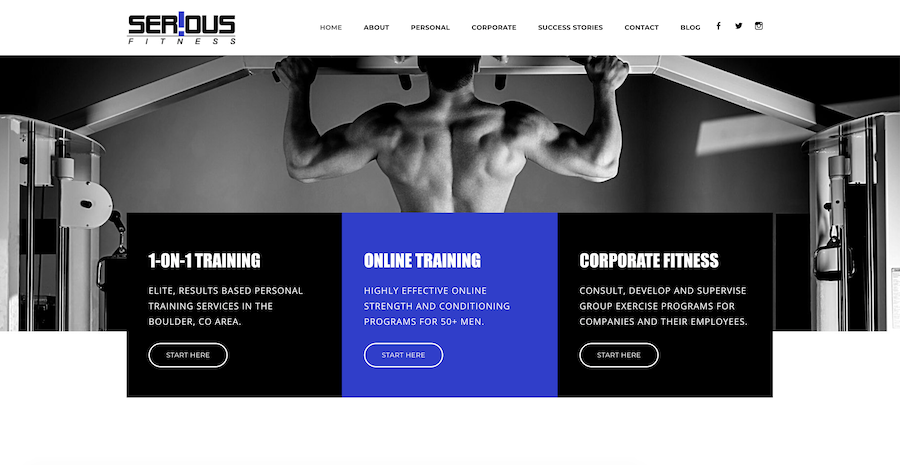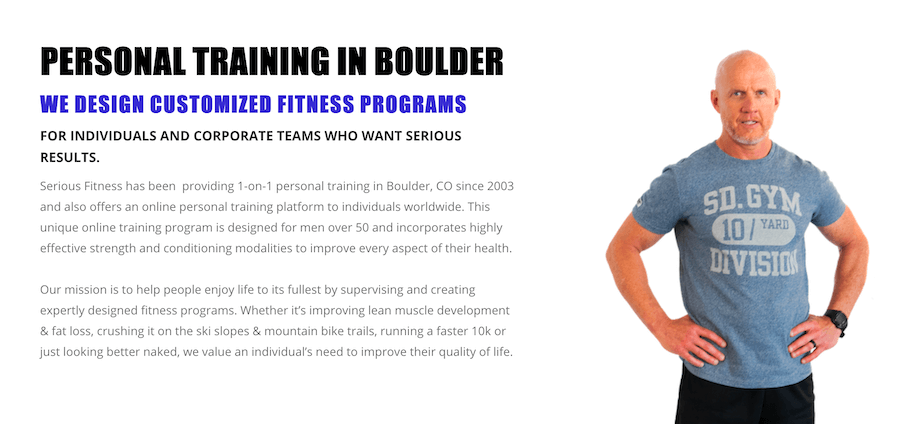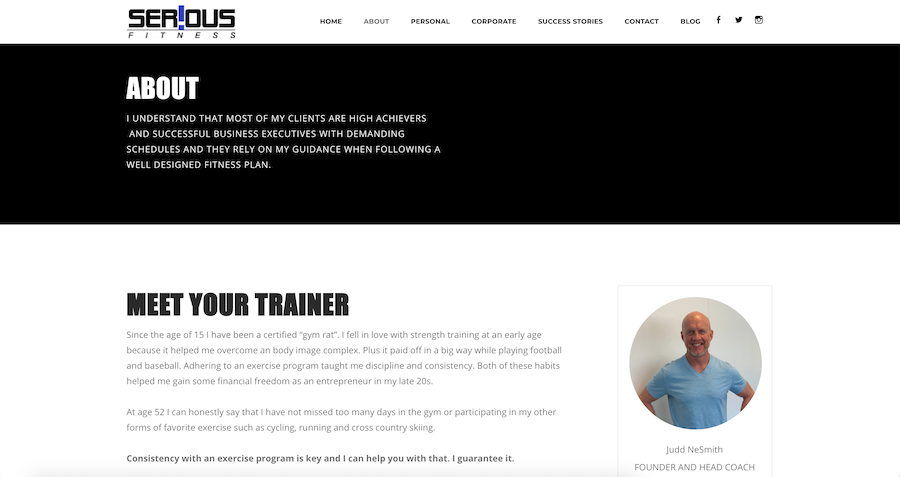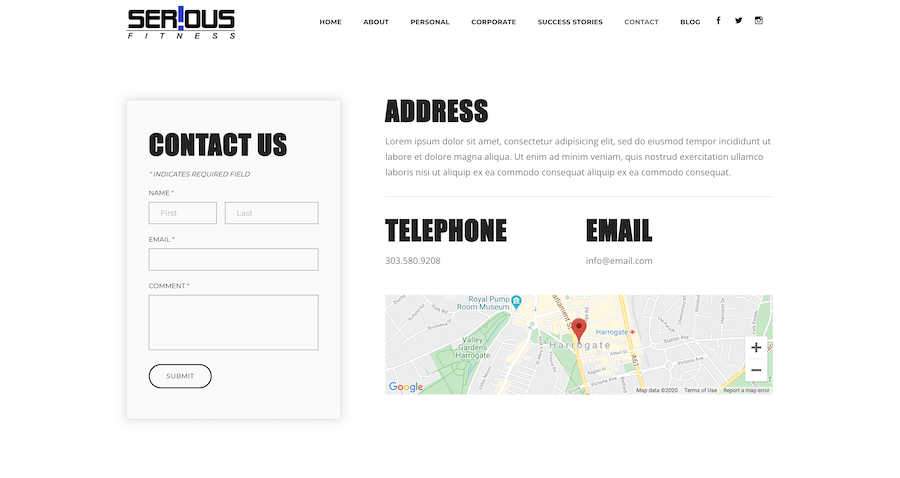Learn More About Building a Fitness Website
What You'll Learn
In this lesson, you'll learn how to build a professional looking personal trainer website for your fitness business and why it is your biggest marketing tool. It is the pace where you can show off all your skills, fans, reviews, services, cost in one place, with out having to restrict your content copy. It is the one place you will be able to gather your business and market in one space on your terms.
Why is This Important?
Your personal trainer website will be your main marketing asset. It will be the cornerstone for all your marketing strategies, whether that's email, social media, content or paid search engine marketing. It MUST be done properly. While we recommend you seek professional help with your website, you can also use this step by step guide. So lets jump in.
In this lesson, you'll learn how to build a professional looking personal trainer website for your fitness business and why it is your biggest marketing tool. It is the pace where you can show off all your skills, fans, reviews, services, cost in one place, with out having to restrict your content copy. It is the one place you will be able to gather your business and market in one space on your terms.
Why is This Important?
Your personal trainer website will be your main marketing asset. It will be the cornerstone for all your marketing strategies, whether that's email, social media, content or paid search engine marketing. It MUST be done properly. While we recommend you seek professional help with your website, you can also use this step by step guide. So lets jump in.
Do You Even Need a Personal Trainer Website?
Having a website for your fitness business is a critical aspect of your local marketing strategy when you first become a personal trainer. Nowadays, people don’t search the phonebook when looking for a personal trainer, they search the internet.
If you don’t have a website for your business, you are missing out on countless potential clients. You don’t need to seek out these people; they are looking for YOU, right now.
If you don’t have a website for your business, you are missing out on countless potential clients. You don’t need to seek out these people; they are looking for YOU, right now.
A poll by Contentive showed that content marketing and email marketing had the two highest returns on investment. Both of which are typically integrated with a website.
DIY or Hire a Designer?
As a website designer for one of the leading fitness website design services My Personal Trainer Website, I’d recommend you check us out if you’re in need of a website for your personal training business, but I'm probably bias ;)
However, if you’re the kind of business owner that likes to get their hands dirty, there is always the option of building a website yourself.
Before we go any further, I should warn you that simply having a website is not going to magically bring clients to your doorstep. There are countless ways to optimize your webpage for marketing purposes, so many in fact that we could write a whole book on the topic and only scratch the surface.
Below, we’ll go step by step through the process you’ll need to follow to build a website for your personal training business. Here's how to build a personal trainer website yourself from scratch. Remember if you have no time, invest in someone to build you a website for you.
However, if you’re the kind of business owner that likes to get their hands dirty, there is always the option of building a website yourself.
Before we go any further, I should warn you that simply having a website is not going to magically bring clients to your doorstep. There are countless ways to optimize your webpage for marketing purposes, so many in fact that we could write a whole book on the topic and only scratch the surface.
Below, we’ll go step by step through the process you’ll need to follow to build a website for your personal training business. Here's how to build a personal trainer website yourself from scratch. Remember if you have no time, invest in someone to build you a website for you.
Step 1: Choose a Platform
The first step in building your website is going to be choosing a platform.
In the past, building a website was a complicated and time consuming process that require a deep knowledge of coding and design skills. But advances in content management systems like WordPress, Weebly and Squarespace have streamlined the process, allowing virtually anybody to design their own websites.
In the past, building a website was a complicated and time consuming process that require a deep knowledge of coding and design skills. But advances in content management systems like WordPress, Weebly and Squarespace have streamlined the process, allowing virtually anybody to design their own websites.
Other website platforms exist, such as Joomla and Drupal, but the learning curve for these platforms are steep and require some coding knowledge. For beginners, I recommend using WordPress Weebly or Squarespace.
Action Steps:
- Choose a platform to build your website. I’m recommending WordPress, Squarespace or Weebly which are free to use and easy to understand.
Step 2: Choose a Domain Name
Before you start building your website on you’ll need to do two things:
You can use the free domain name and hosting service provided by the website builder, but it doesn’t look very professional (example: yourwebsitename.wordpress.com). You are much better off buying your own inexpensive domain name. Hosing services are also pretty inexpensive, around $3-$5 per month.
Where do I buy a domain name?
In my experience, www.1and1.com and Godaddy.com the best web hosting and domain registrar. They’re cheap and have an awesome dashboard that anyone can quickly learn to navigate.
As an added bonus, when you buy a domain name you’ll also be able to use a personal email account attached to your website (example: [email protected]). This looks way better to clients than a standard Gmail or Yahoo address.
- Buy a domain name (for example: yourwebsitename.com)
- Hire a hosting service. This is who will connect your webpage to the internet (not necessary if you use Weeblt and Sqaurespace because they host your site for you).
You can use the free domain name and hosting service provided by the website builder, but it doesn’t look very professional (example: yourwebsitename.wordpress.com). You are much better off buying your own inexpensive domain name. Hosing services are also pretty inexpensive, around $3-$5 per month.
Where do I buy a domain name?
In my experience, www.1and1.com and Godaddy.com the best web hosting and domain registrar. They’re cheap and have an awesome dashboard that anyone can quickly learn to navigate.
As an added bonus, when you buy a domain name you’ll also be able to use a personal email account attached to your website (example: [email protected]). This looks way better to clients than a standard Gmail or Yahoo address.
Already have a domain name and hosting? Go ahead and skip ahead to step 3, where I’ll explain how you can set up your website.
How do I pick a good domain name?
The easiest and most straightforward way to pick a domain name is to name it after your business (example: yourbusinessname.com).
The best website domains will end with .com, but if that’s unavailable .net and .org are also great options. Recently, novelty domain extensions have come on the market, like .pizza and .xyz among others. While these might seem fun and lighthearted, they don’t exactly project authority and are often difficult to remember.
There are a few things to keep in mind when choosing a domain name for your website:
- Is it brandable? Can you build a brand around your site name? if you specialize in bodybuilding, for example, a name like muscle-building-website.com is a pretty bad choice. A much better option would be muscletemple.com or kingsofmuscle.com. If you can’t imagine the name of your website printed on a t-shirt, you should probably think of something else.
- Is it easy to remember? Keep the name short and sweet. If it is long and has weird word spelling, it’s much more likely to be forgotten.
- Is it catchy? You want your site name to roll off the tongue. You’re not looking for high poetry here, but you don’t want a tongue twister either.
Action Steps:
- Do some brainstorming to come up with a unique domain name that reflects your business, site or blog.
- Go ahead and secure yourself a domain name and web hosting through 1and1.com.
Step 3: Set Up Your Site
Your website layout is how you position your pages, headers, images and copy (text). It’s an important step in the website design process because website visitors need to see certain things in certain places to encourage them to contact you.
It’s easy to brush this off as a miscellaneous task because your website layout can design itself as you create content, but choosing a layout first will dictate your website copy and lead to a higher converting site.
The best way to design your website layout is by thinking about what it is your website visitors want to see. Things they want to see might include:
Answer these 5 questions quickly and you dramatically increase your chances of converting website visitors to leads. To do this we can create the following pages:
Let’s start with the home page. This is where most website visitors will land.
Home Page
The job of the home page is to let the user know that they’re in the right place and invite them to explore other pages of your site. You can do this by making sure the first thing they see are your services and location.
The best way to design your website layout is by thinking about what it is your website visitors want to see. Things they want to see might include:
- Are they in the right place?
- What makes this business different from its competitors?
- Is the business owner competent and knowledgeable?
- How much does the service cost?
- How do I get in touch?
Answer these 5 questions quickly and you dramatically increase your chances of converting website visitors to leads. To do this we can create the following pages:
- Home
- About
- Services
- Contact
- Blog
Let’s start with the home page. This is where most website visitors will land.
Home Page
The job of the home page is to let the user know that they’re in the right place and invite them to explore other pages of your site. You can do this by making sure the first thing they see are your services and location.
For example, a huge headline that says:
“Personal Training in New York”
Alternatively, you could use a headline to show how you differentiate yourself from other similar services.
“The Only Personal Trainer in New York With A No-Questions-Asked Money-Back Guarantee”
Follow with a brief 300 word introduction about your company with a link to your About page to find out more about you. Another mention of your services and location will help with your visibility on Google.
For example: [YOUR COMPANY] is a premium personal training service in New York who specialise in [YOUR NICHE]. We’ve helped hundreds of people just like you to achieve [GOAL] and transform their lives for the better. Connect with an experienced and qualified personal trainer today.
Then a 300 word introduction to your services with a link to your Services page to find about more about them.
For example: Appreciating the unique nature of each client is crucial to seeking the best results. However, it’s not only the methods that change from person to person. Not everyone wants the same level of impact as others. While some crave a complete body transformation, others are happy to regain a little self-confidence. Whatever your motives may be, [YOUR COMPANY] is here to support you throughout the process through a selection of three packages.
Finally, a 300-word company mission followed by a link to your blog page.
About Page
The About page is designed to establish rapport and connect with the website visitor as a person. To do this, provide a profile photo accompanied with text that describes why you do what you do, how you can relate to your clients (show them that you understand their desires, fears, struggles, and goals), and how you solve the problems that are most important to them (i.e., how you differentiate yourself from your competitors).
If you have client testimonials, this might be a good place to include them. Alternatively, you can have one strategically placed on your home page, about page, and services page so people are seeing proof of your abilities as they move throughout your site.
Be sure to invite the reader to connect with you using a link to the contact page as this is your call to action. The goal of the site is to get people to contact you so you can invite them in.
Examples of About page headlines include:
- About [YOUR COMPANY]
- Meet the Team
- My Story
- I’ve Been in Your Shoes
- Meet the Founder
- How We Help You
Notice how some of the headlines are informal and more about the reader than they are about the personal trainer. That’s because nobody cares about you. They only care about how you can solve their problems.
With that said, try to use more “you” and “your” instead of “me” and “I” in your About page copy.
“I’m an experienced and qualified personal trainer”
Would become:
“You benefit from the expertise of an experienced and qualified personal trainer”
Services Page
The goal of a Services page is to turn website visitors in to leads, NOT to make sales. It’s tempting to add buy now buttons to your services but you’re not Amazon and the website visitor doesn’t trust you yet.
Instead, provide information about your services by explaining the benefits they provide them and not focusing on the features. In other words, don’t talk about the workouts you provide so much as the results that they’ll derive from them. Then invite them to learn more by connecting with you. A button that links to your contact page will suffice.
Start with a captivating headline that describes what the visitor would achieve should they hire you, like: Fat Loss Services For Busy Working Men.
Then introduce your services with a few sentences and a testimonial if you have any.
Next up, the meat and vegetables of what you do. This can often be difficult to portray without looking are sounding generic so try this.
- Create a list of features, the things you offer your clients (monthly Skype calls, nutritional assessments, Facebook Group support, etc)
- Next to each feature, explain how that feature benefits the client (monthly Skype calls are for accountability)
- Now, use the benefits as a service description and list the features underneath in bullet points.
Like this:
Package Name
$Price/Month
If you are confident in the hows and whys of training and have a pretty solid knowledge of nutrition and training, this package is for you. You know what you're doing and need no support from me. You want to be a part of an awesome, like minded community to share your story and help others become successful!
$Price/Month
If you are confident in the hows and whys of training and have a pretty solid knowledge of nutrition and training, this package is for you. You know what you're doing and need no support from me. You want to be a part of an awesome, like minded community to share your story and help others become successful!
- The latest and scientifically advanced workouts and techniques
- Food and nutrition diaries
- Access to a closed community portal that you can talk to like minded individuals
- Design your own workouts
- Design your own nutrition plate
- Track your progress
Contact Page
The Contact page helps the website visitor to see whether you can serve them in their location. Providing all of your contact details also provides an element of trust. Who trusts a website with no contact details, right?
Even if you’re an online trainer, provide an address so website visitors can associate you with a physical location.
Include as much contact information as possible including your phone number, email, or contact form. Most contact management systems have a drag-and-drop contact form that requires minimal technical skill so adding that should be simple. Keep it simple
Blog Page
Your Blog page is your money page. A blog is the single best way to get people to actually want to visit your website. Fill your blog with how to guides, resources and advice that are specific to your target market.
Writing posts and copy are the hardest part about designing a website. If you’re not so great with words then it might be worth hiring a copywriter because bad copy can be detrimental to your business.
Be sure to break up your text with images to the left and right of paragraphs. This shortens the length of the line and makes it easier for the website visitor to read.
In an ideal world, images would be professionally done and personal to you but you can also create a beautiful website by using stock photos from StockUnlimited.com and DepositPhotos.com.